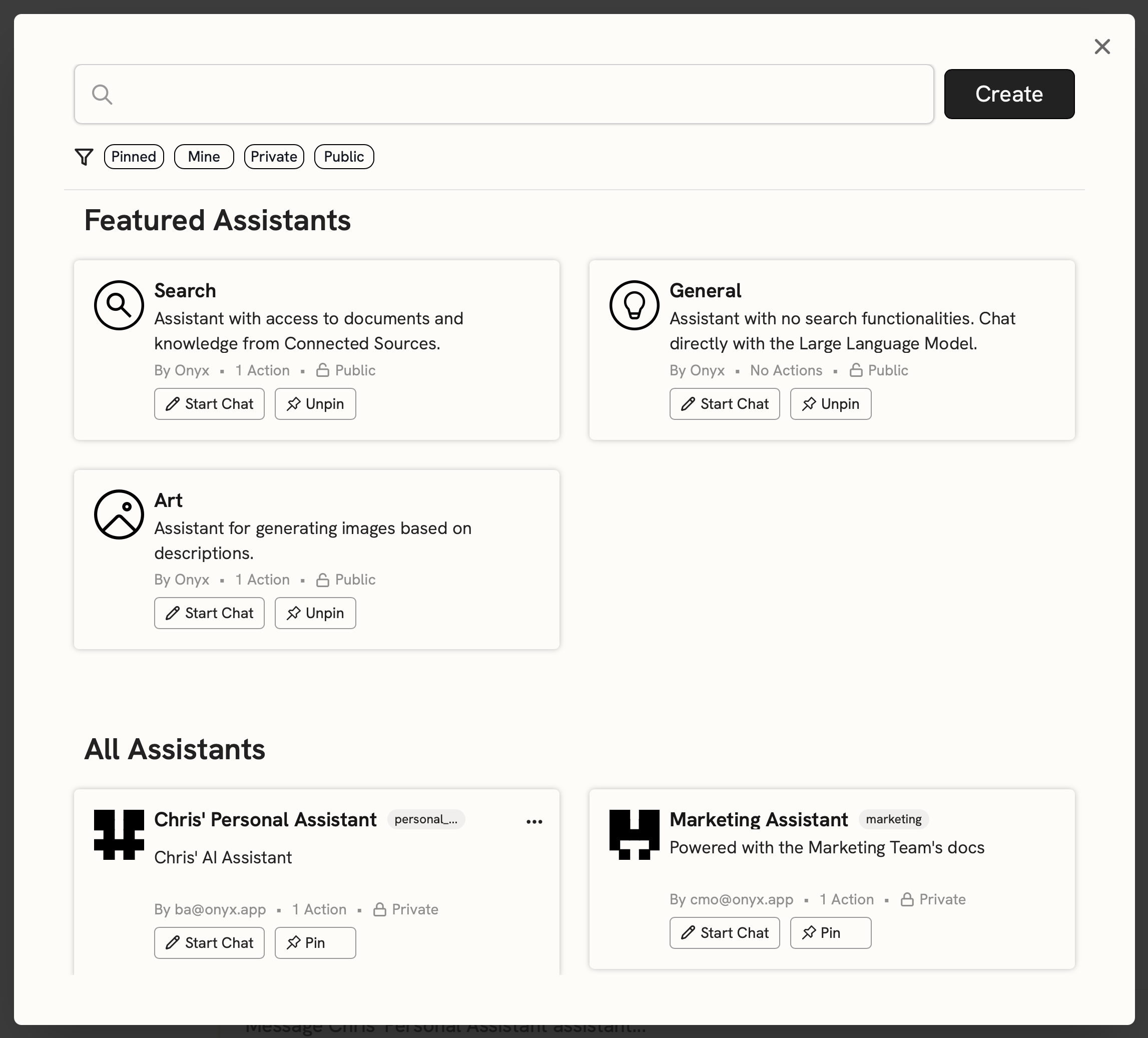Assistants
For Basic Users
How to create Assistants
Introduction
As a Basic User, you can create, publish, and manage Assistants for your team (called a User Group in Onyx). You can also choose to publish your Assistants to your entire organization. Unlike Curators and Admins, you will not be able to create new Connectors or Document Sets. However, you can still use Connectors and Document Sets that are public to your organization or associated with your Group. This guide will walk Basic Users through creating a private Assistant. If you would like to create a public Assistant, follow For Curators & Admins from Step 6.Indexing
- From the Chat page, click Explore Assistants in the left panel, and then click Create.
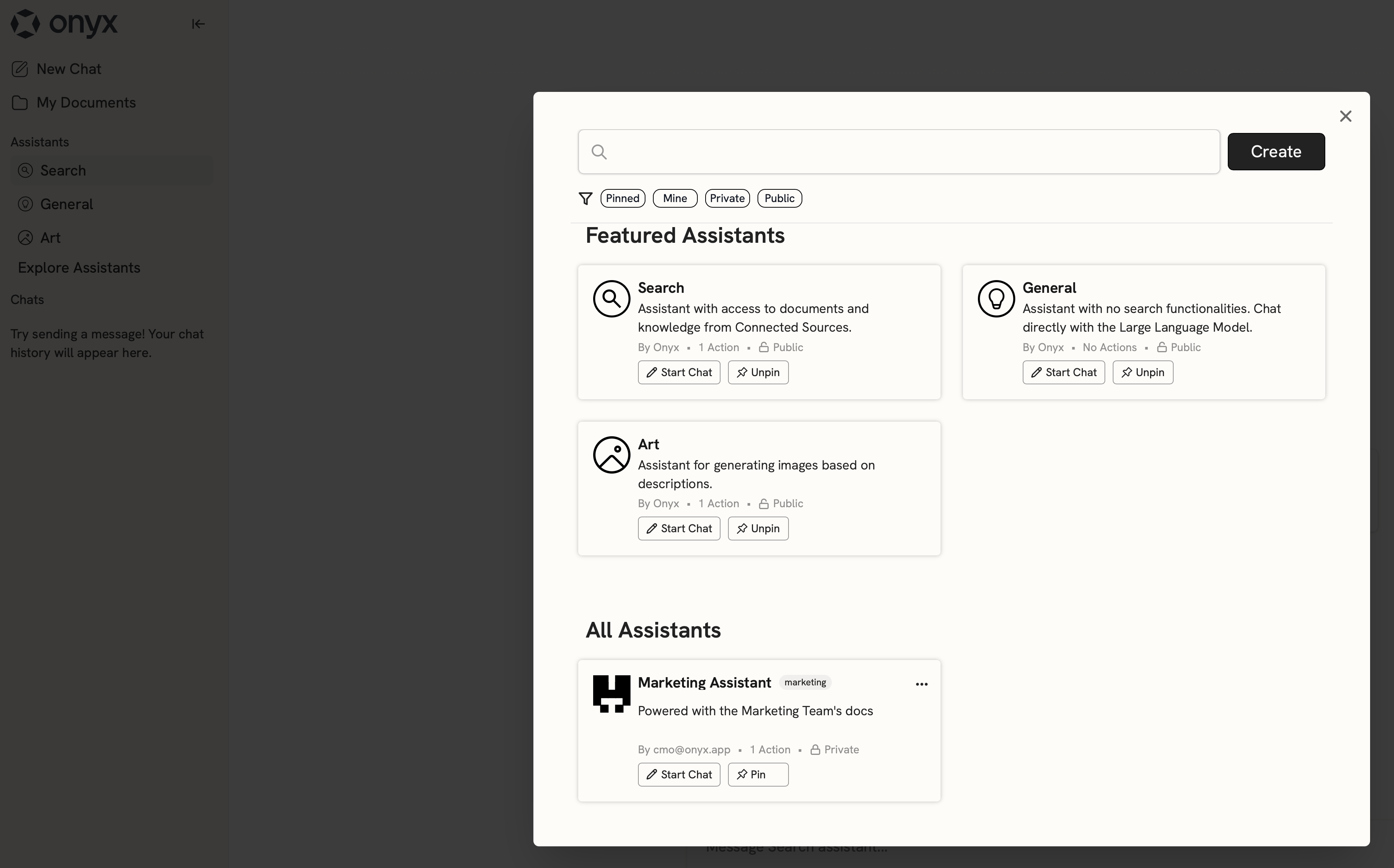
- Give your Assistant a name, description, instructions, and maybe even an icon (see Assistants Overview).
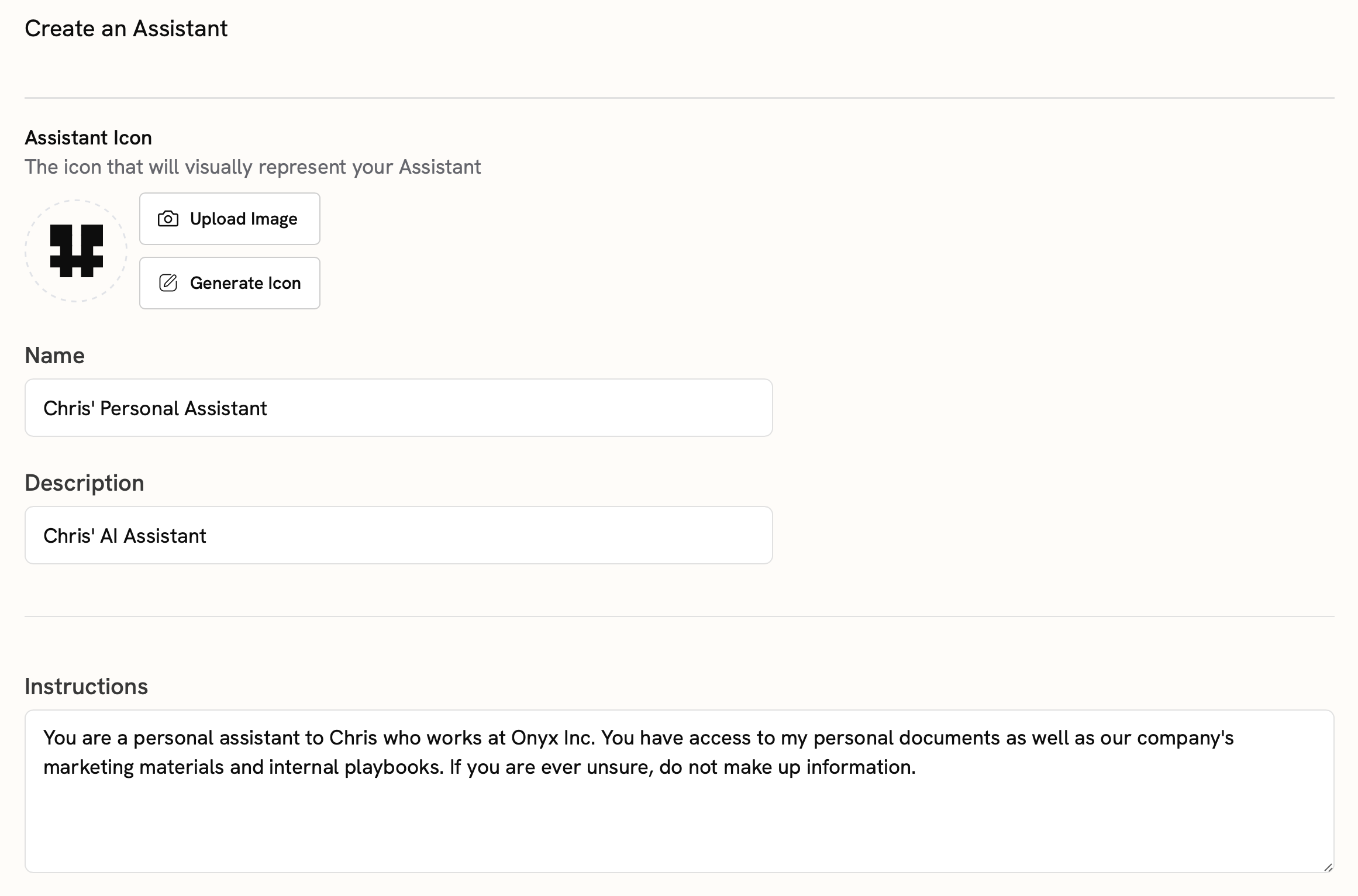
- This Assistant will need Knowledge access. We’ll narrow down the available docs to my team’s Document Set.
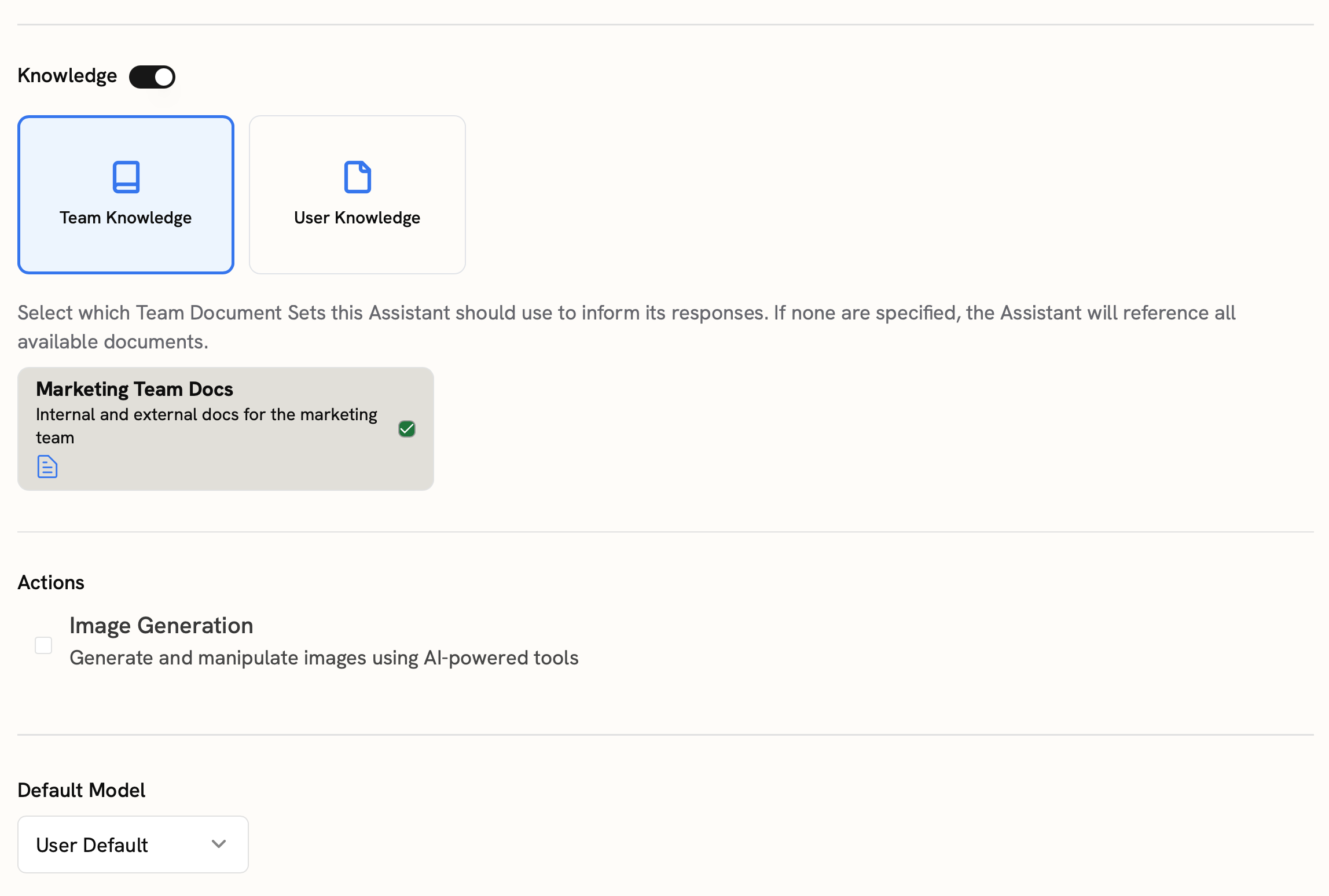
- Since this is a personal assistant, I’ll click User Knowledge and add personal documents from My Documents to the Assistant’s knowledge base.
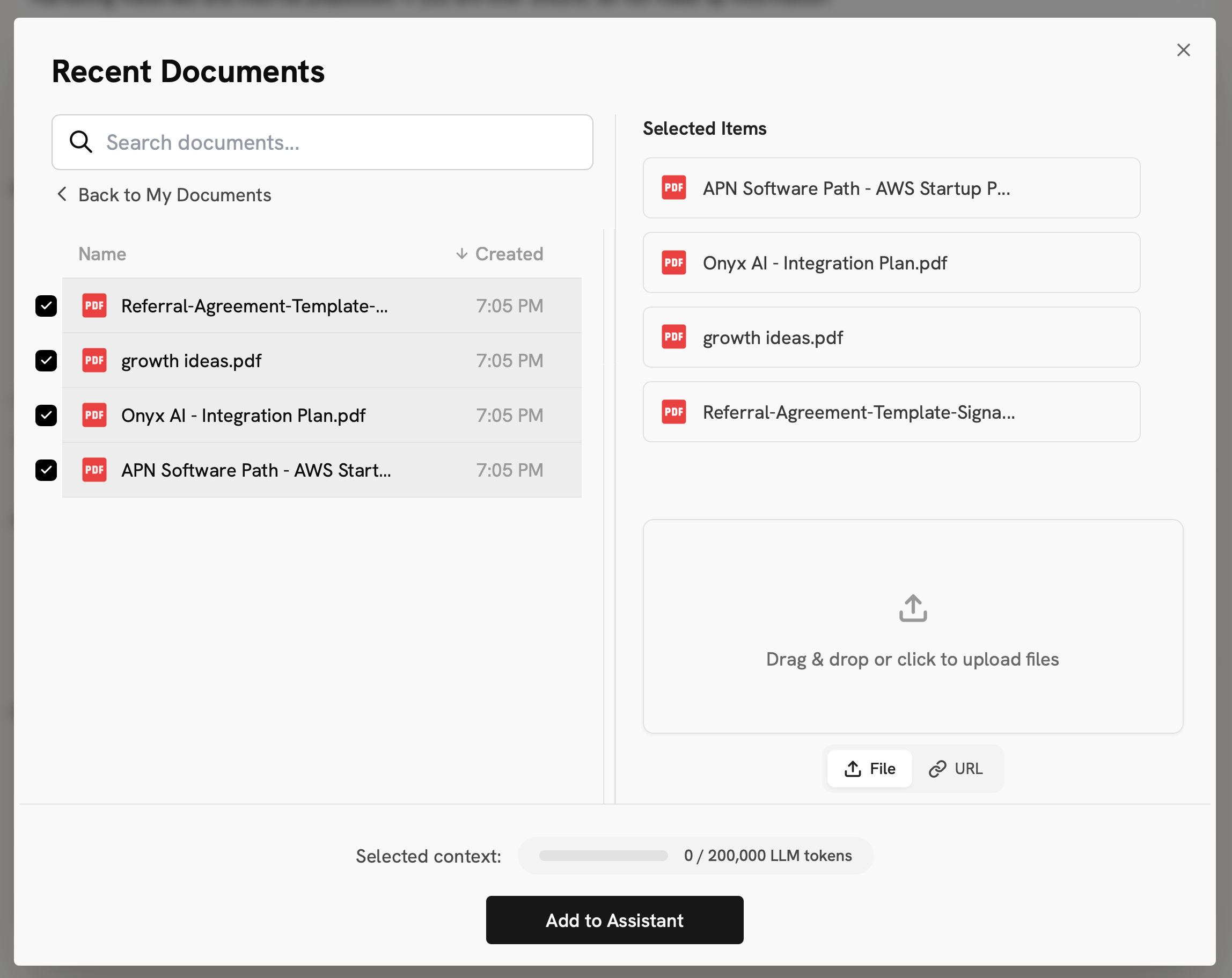
- I want to keep this assistant private to myself. However, you have the option to publish your assistant to your User Group or your entire organization.
- I’ll add some starter messages for my own reference.
- I’ll also label the Assistant for organization purposes.
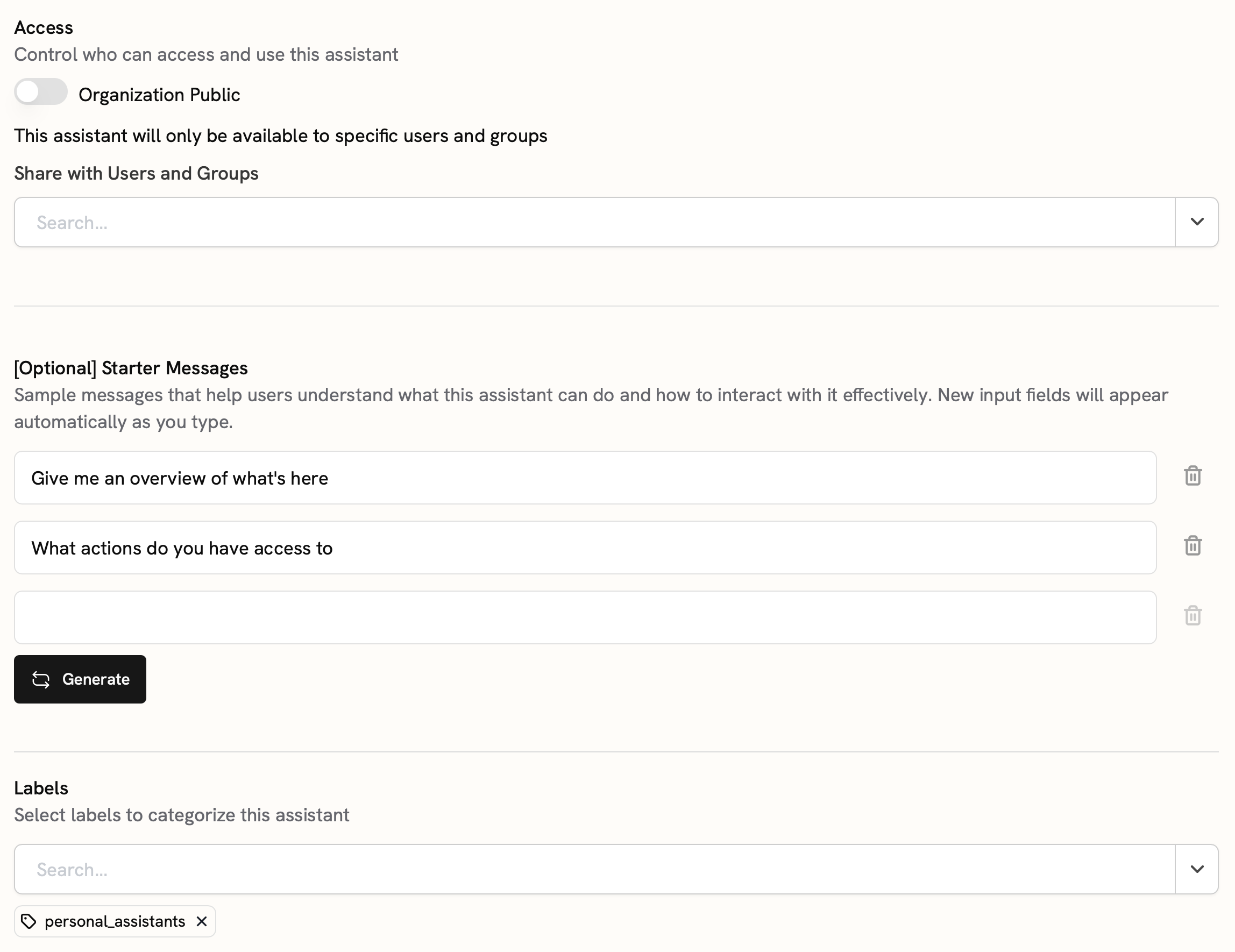
- Generally, you won’t need to change the Knowledge Options, but you can experiment with different settings if the Assistant is referencing old documents or you would like it to review more search results.
- Turning on Date Time Aware is useful if your Assistant will field questions about the current date and time.
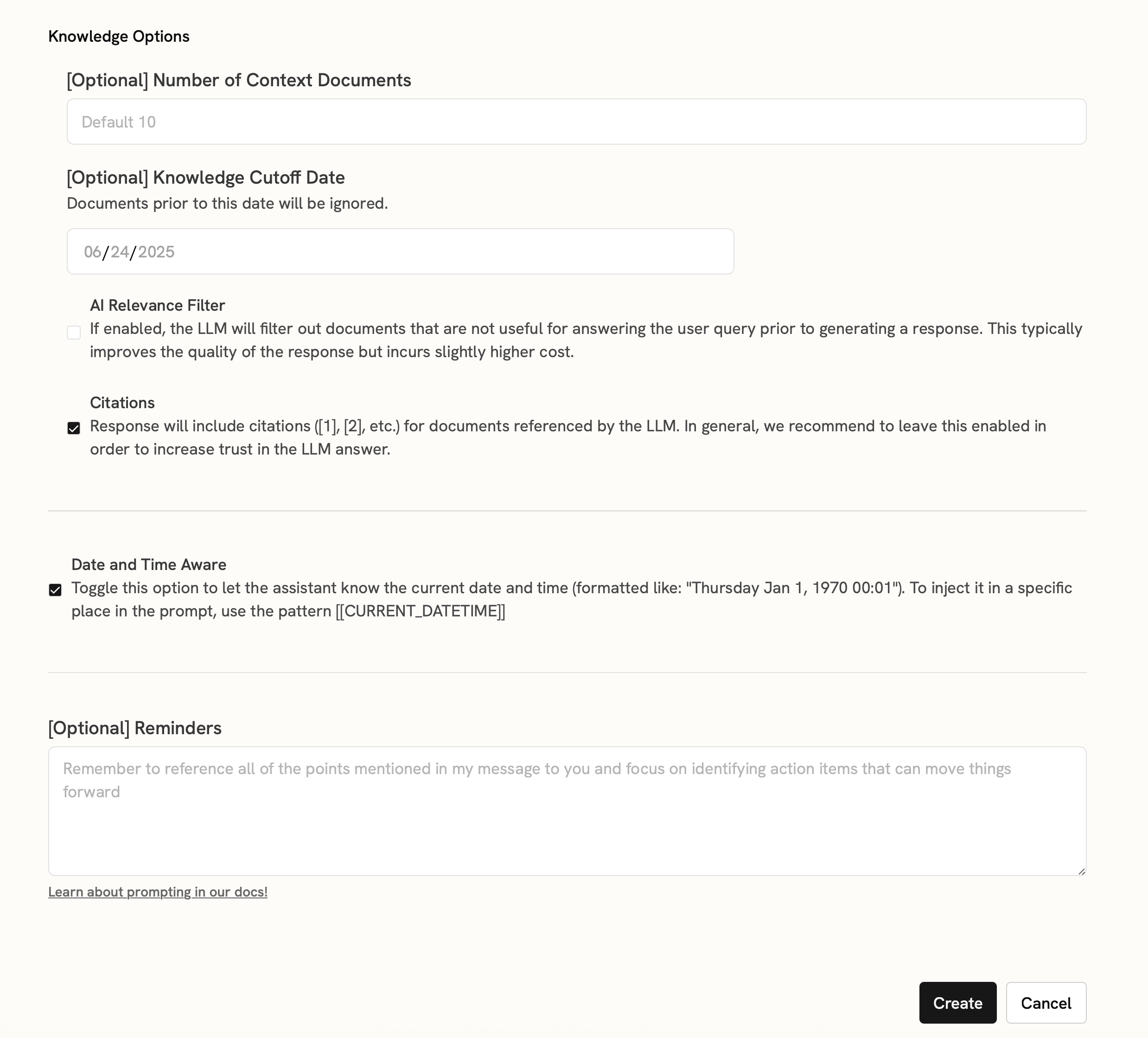
- Click Create to publish your Assistant!
- You should now see your Assistant in the Explore Assistants tab on the main Chat page.