Admin Panel
The Onyx Admin Panel is accessed by clicking your user profile icon and selecting Admin Panel. This centralized dashboard gives administrators comprehensive control over their Onyx workspace.The first user in your Onyx instance will automatically be an Admin. Only Admins can designate other users as Admins.
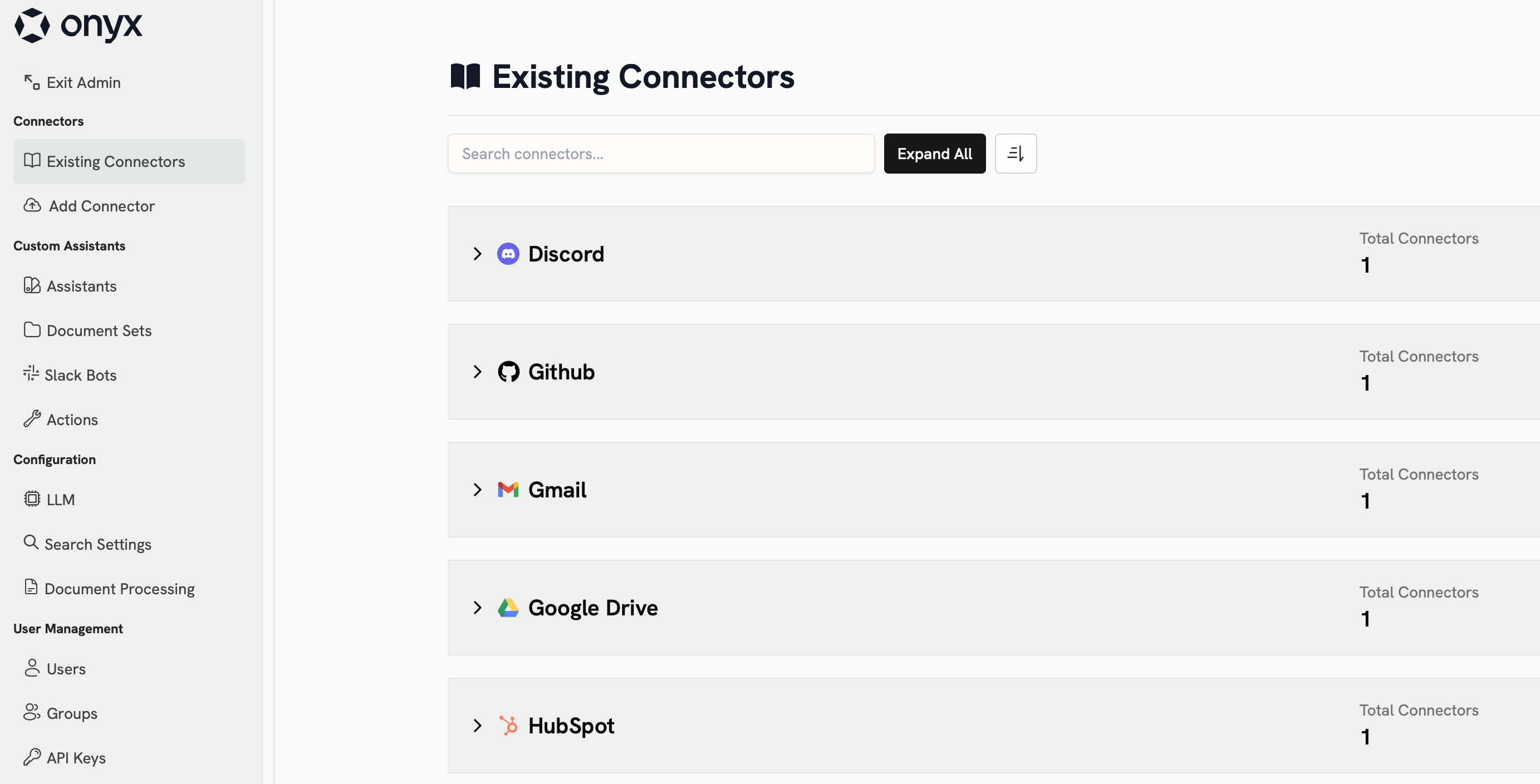
Core Admin Features
Not sure where to start? Click the cards below to see commonly configured features in Onyx!
AI Models
Configure your AI providers and select the models available to your users.
Connectors
Configure your connectors to index your organization’s data in Onyx.
Actions & MCP
Create custom actions for your Agents to leverage and connect your MCP servers.
Agents
Publish custom Agents for every use case.
Onyx Slack Bot
Configure a Slack Bot powered by your knowledge, Agents, and Actions.
User Management
Manage users, groups, and API keys.
Workspace Analytics
Monitor usage and performance across your workspace.
Advanced Configs
Configure search, processing, multilingual settings, rate limits, and branding.