API Keys exist as distinct users in Onyx, allowing you to trace activity and manage permissions at the key level.
API Key Types
There are three types of API keys:Admin API Keys
Admin API Keys
Can access all endpoints, including those pre-fixed with
admin/.Use cases:- Full system administration
- User management operations
- Data management and analytics
- Complete access to all Onyx features
Basic API Keys
Basic API Keys
Can access the non-admin endpoints like Search, Chat, Agents, and Actions.Use cases:
- Building chat applications
- Implementing search functionality
- Creating and managing agents
- Running actions and workflows
Limited API Keys
Limited API Keys
Read-only Agent access. Can post messages to Chat endpoints, but cannot read chat history.Use cases:
- Highly restricted environments
- Specific use cases requiring minimal permissions
- Testing with limited scope
Coming soon: User-Scoped Token tied to a specific user’s permissions and data access.
Creating API Keys
1
Navigate to API Keys
In the Admin Panel, go to API Keys.
2
Create New API Key
Click Create New API Key and select the appropriate key type for your use case.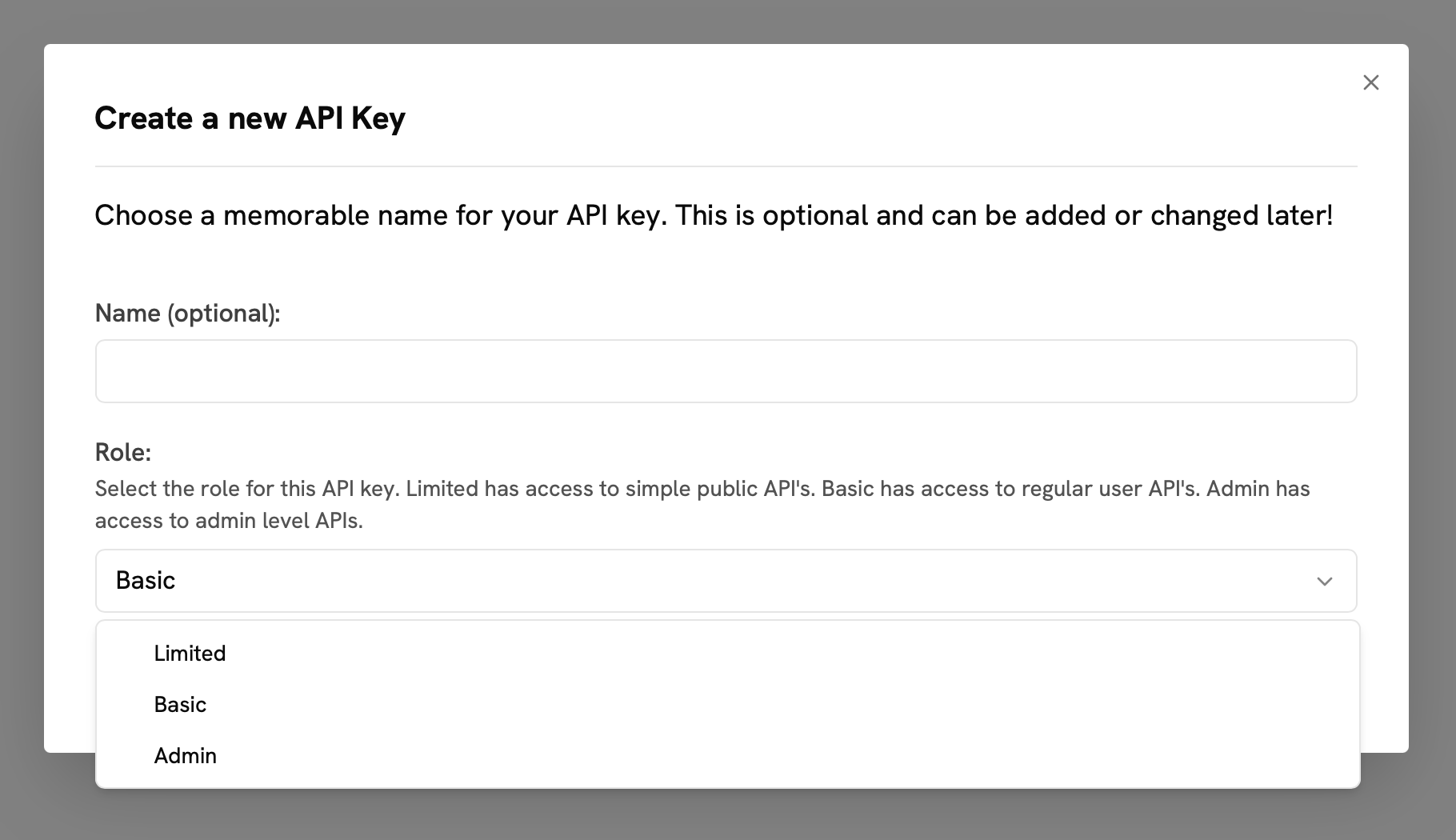
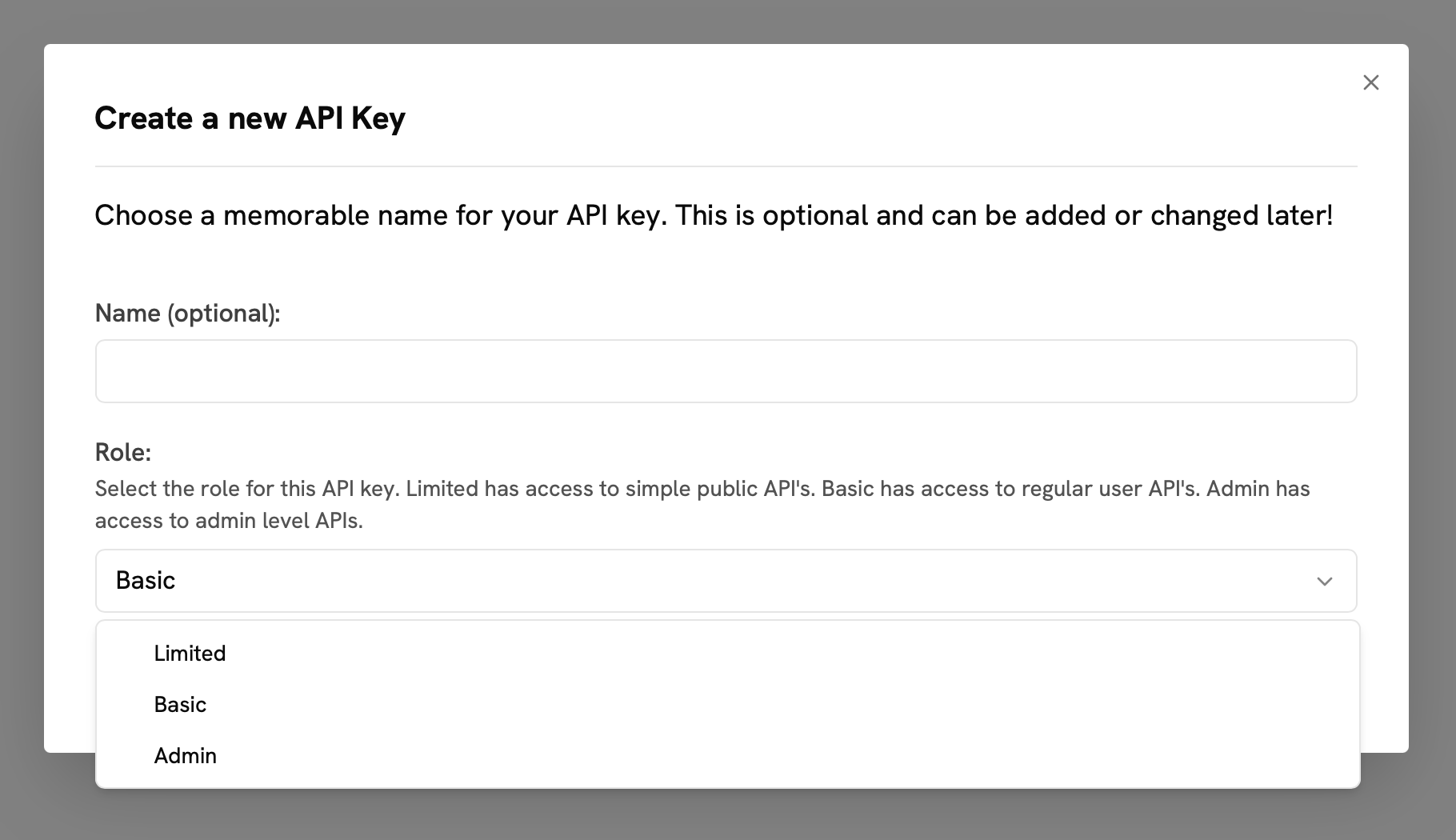
3
Save and Copy Key
After creation, immediately copy and securely store the API key.