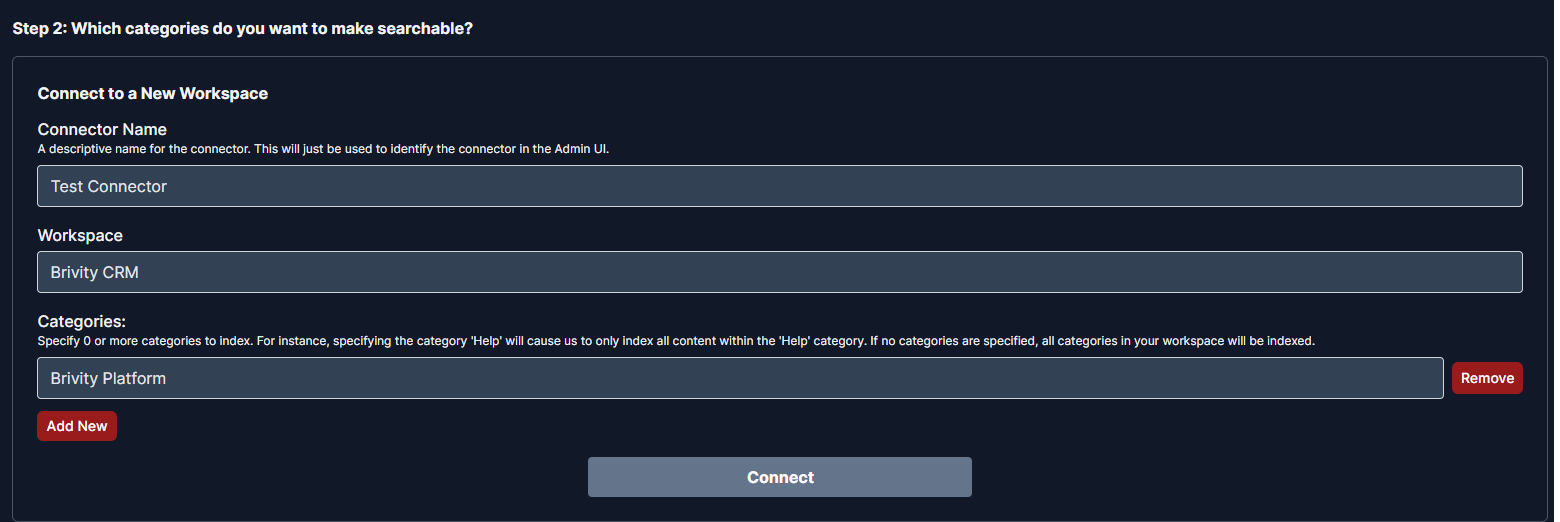How it works
The Document360 connector will pull in all the articles given the workspace and categories that the user specifies. Articles in Document360 can be saved in either HTML or Markdown format. Currently the implementation only handles HTML format. If HTML format is desired, please submit an issue here Articles are updated every 10 minutes.Setting up
Authorization
1
Open API tokens
Go to Settings > Knowledge base portal > API tokens.
2
Generate token
Click Generate. Enter a token name and select the allowed request methods. Click Generate again.
Your portal ID and API key will be displayed.
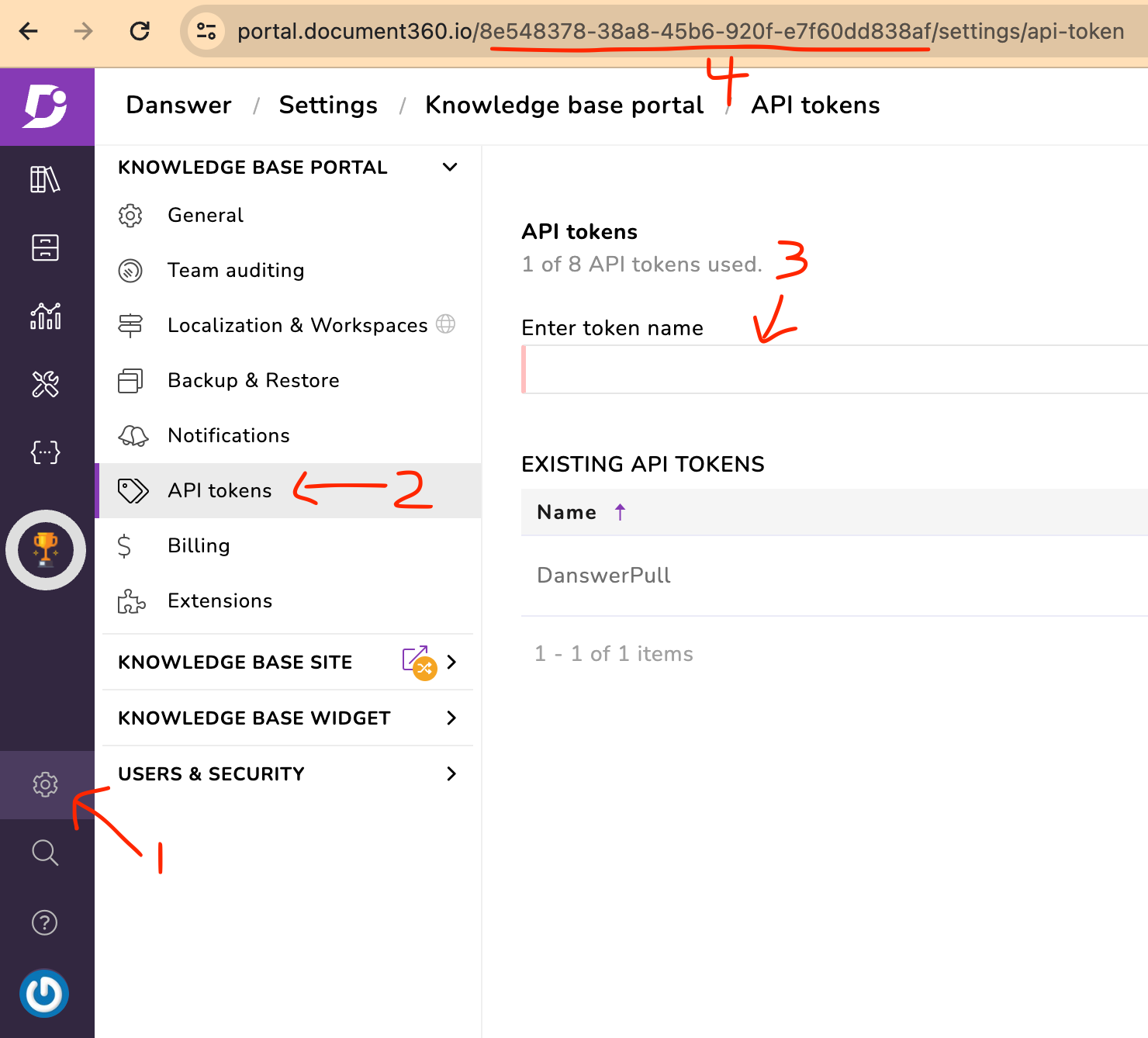
Indexing
1
Open Document360 connector
Navigate to the Admin Panel and select the Document360 Connector
2
Enter Portal ID and API Key
In Step 1, provide your Portal ID and the API Key from above.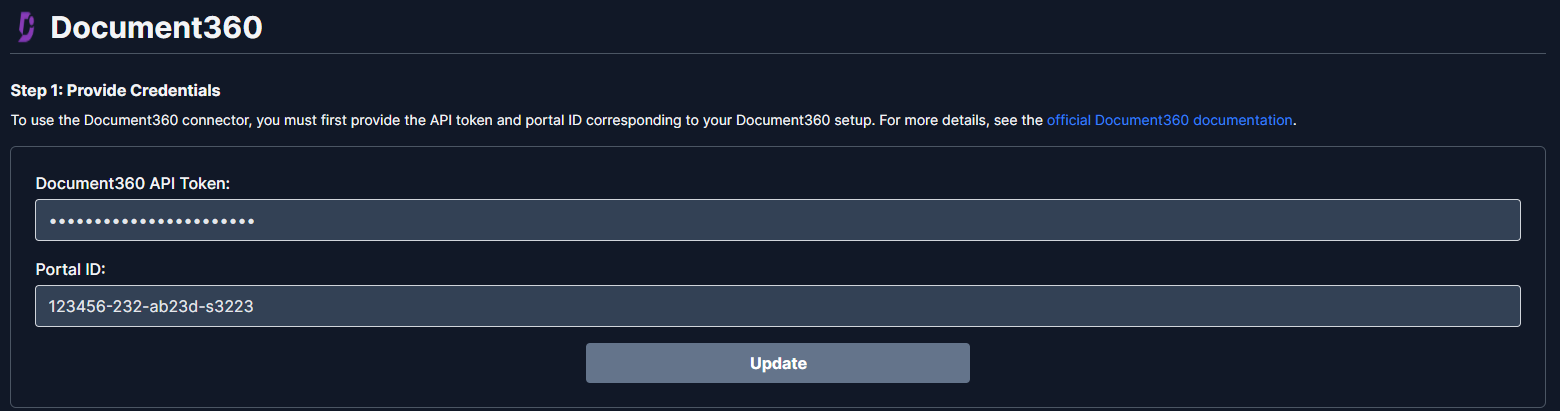
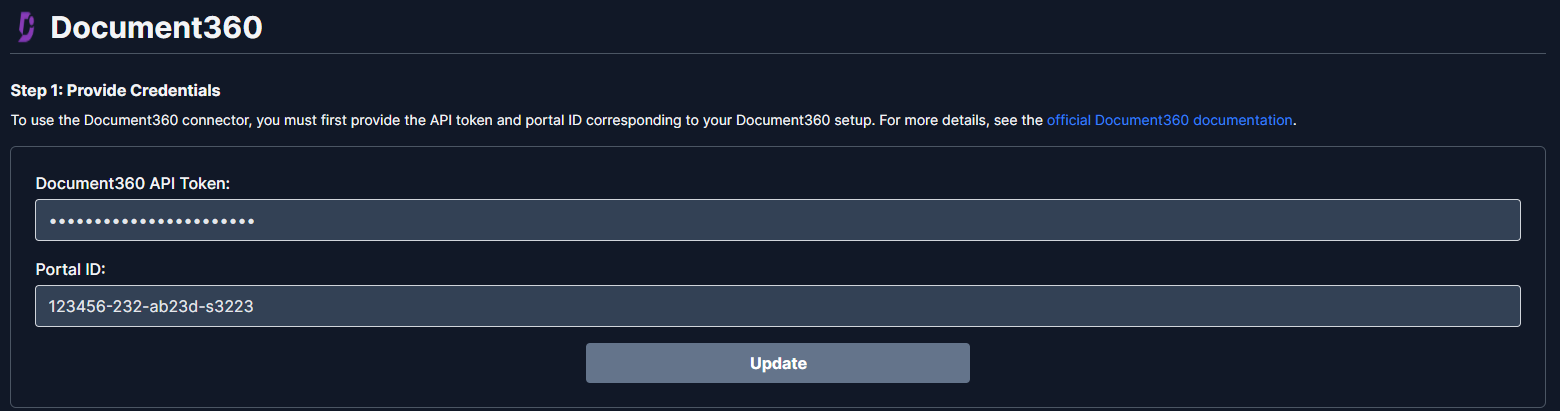
3
Set workspace and categories
Set the Workspace ID (see below) and Categories. To include all categories, leave the categories empty.
4
Start indexing
Click
Connect to begin indexing