How it works
The Jira connector pulls in all tickets from the specified projects every 10 minutes. For every jira issue this connector will pull:- Title
- Description
- Common fields
- Comments
Setting up
Authorization
1
Jira Cloud token
Jira Cloud:
follow the guide described
here
to get an access token.
2
Jira Server token
Jira Server:
follow the guide described
here
to get a personal access token.
Indexing
1
Open Jira connector
Navigate to the Admin Panel and select the Jira Connector
2
Provide credentials
For Cloud, provide the Access Token and the Username it belongs to: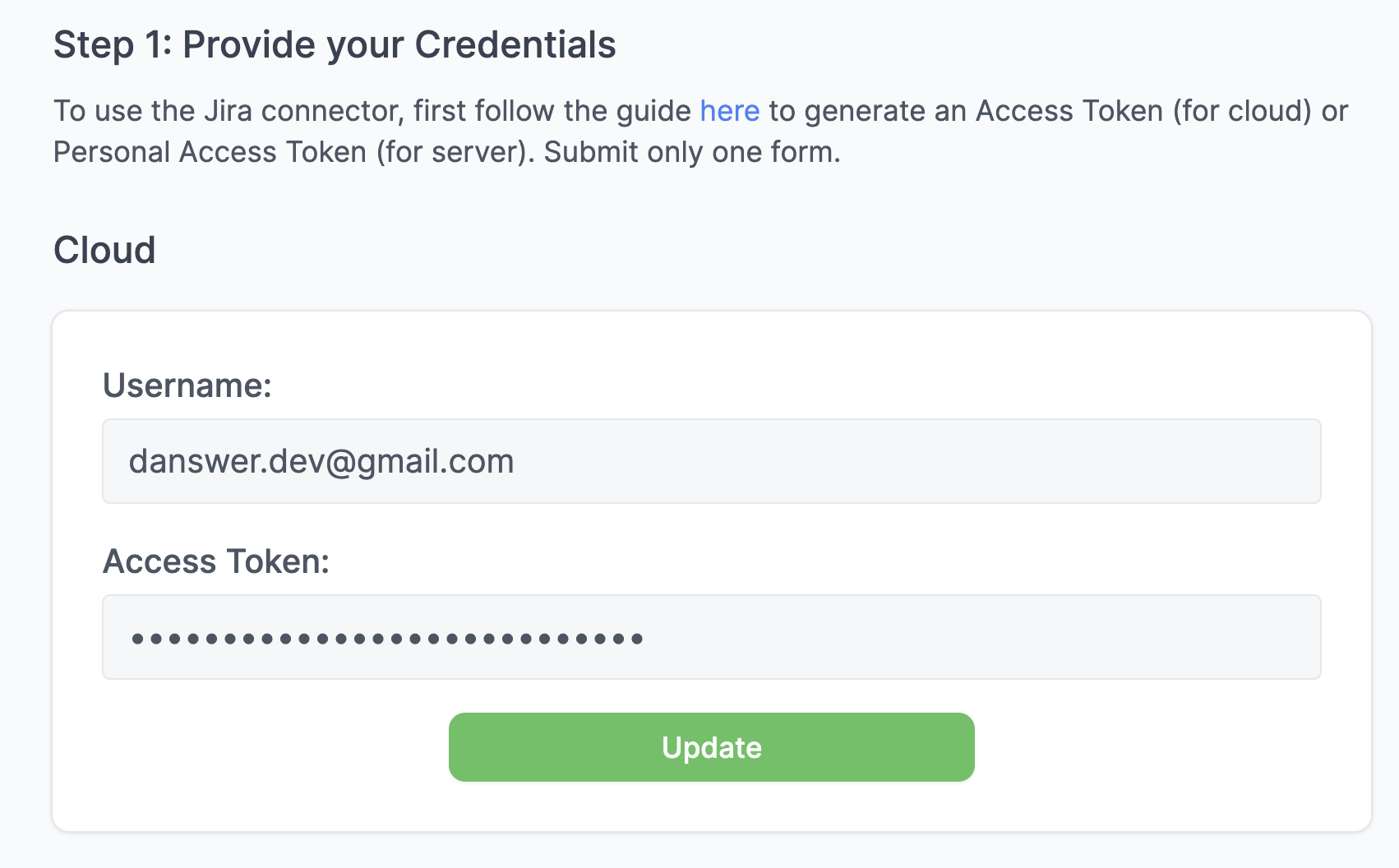
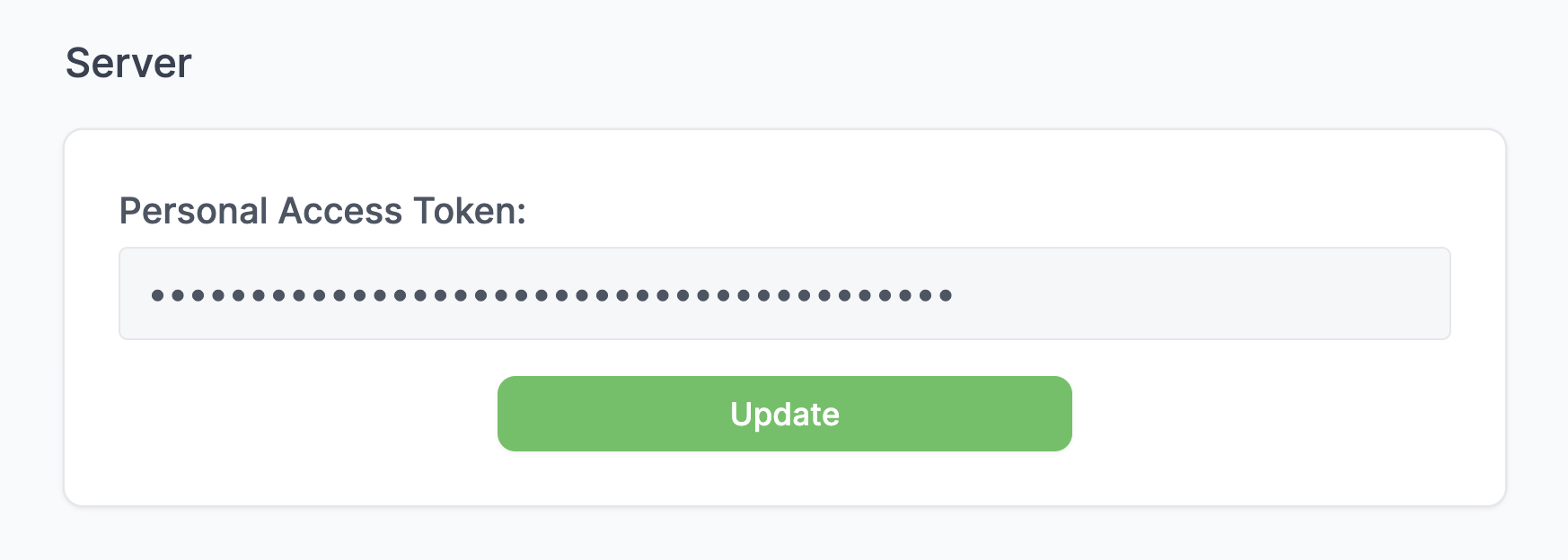
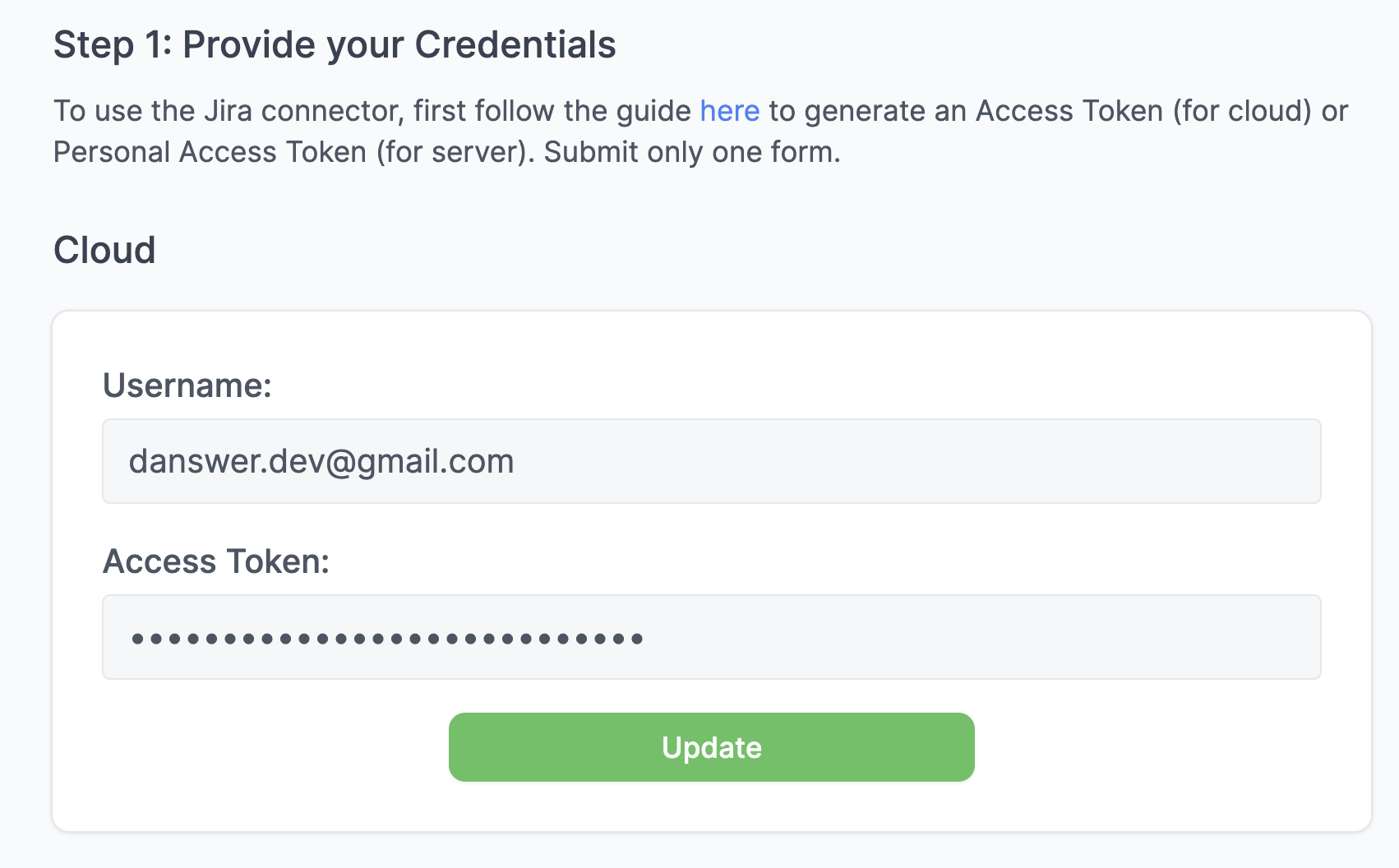
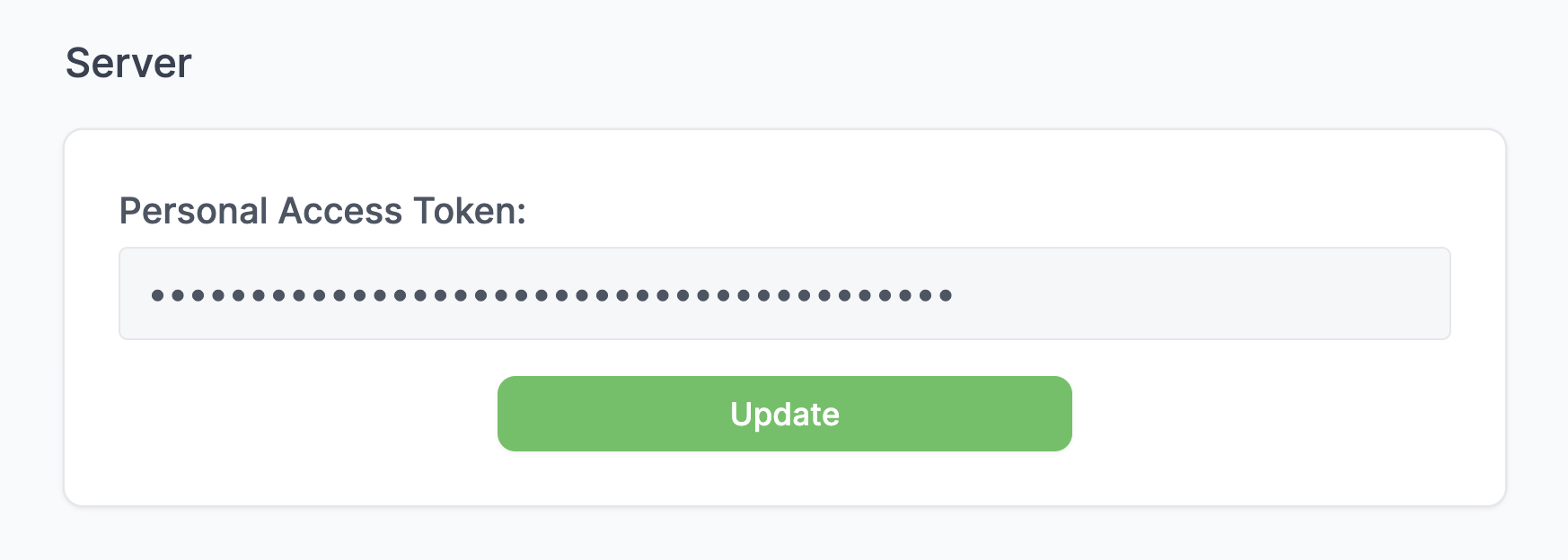
3
Choose projects and filters
For each project you want to index, provide a single URL to any page in the project.
Optionally specify users whose comments should not be indexed (useful to ignore certain bots). For example: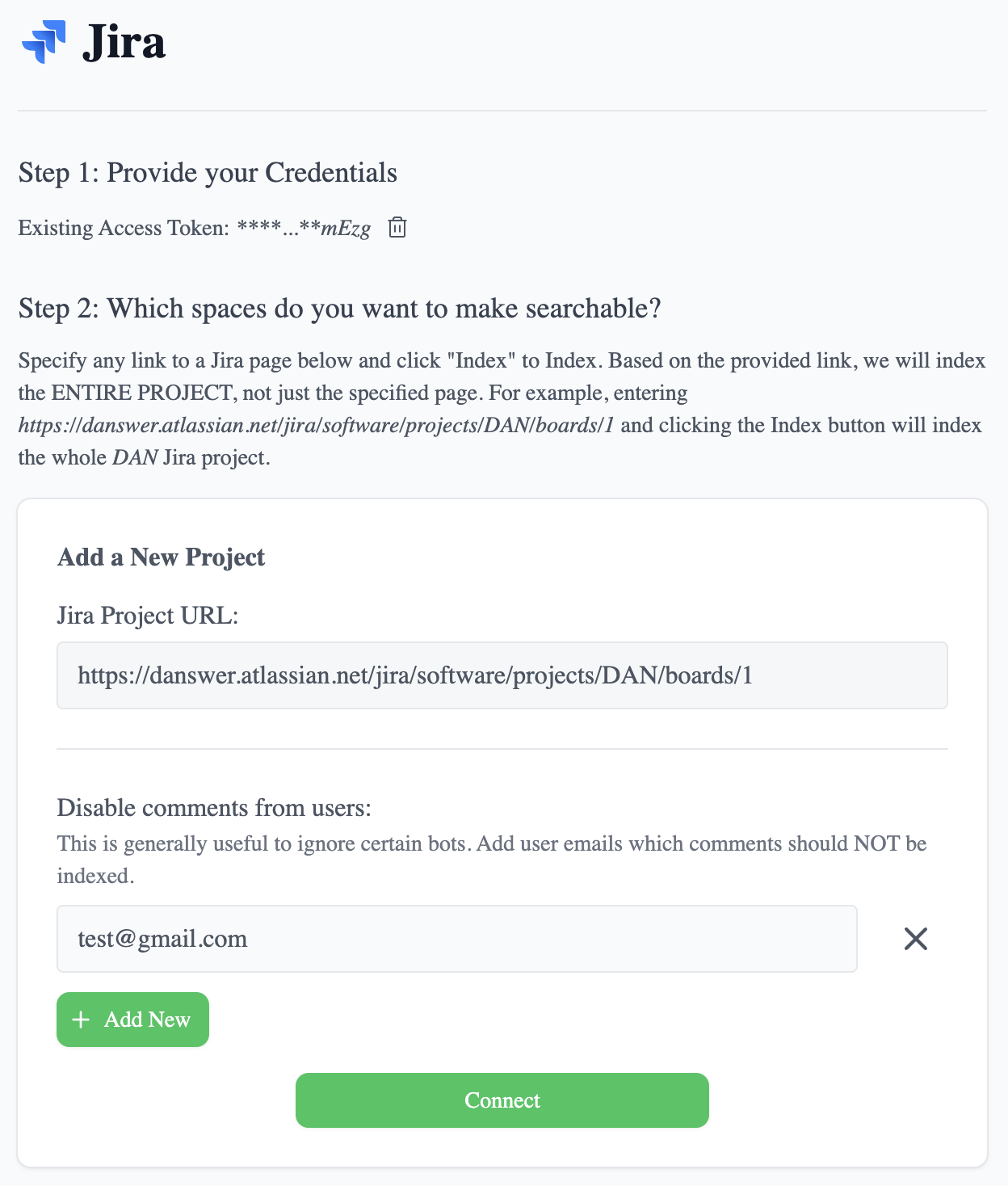
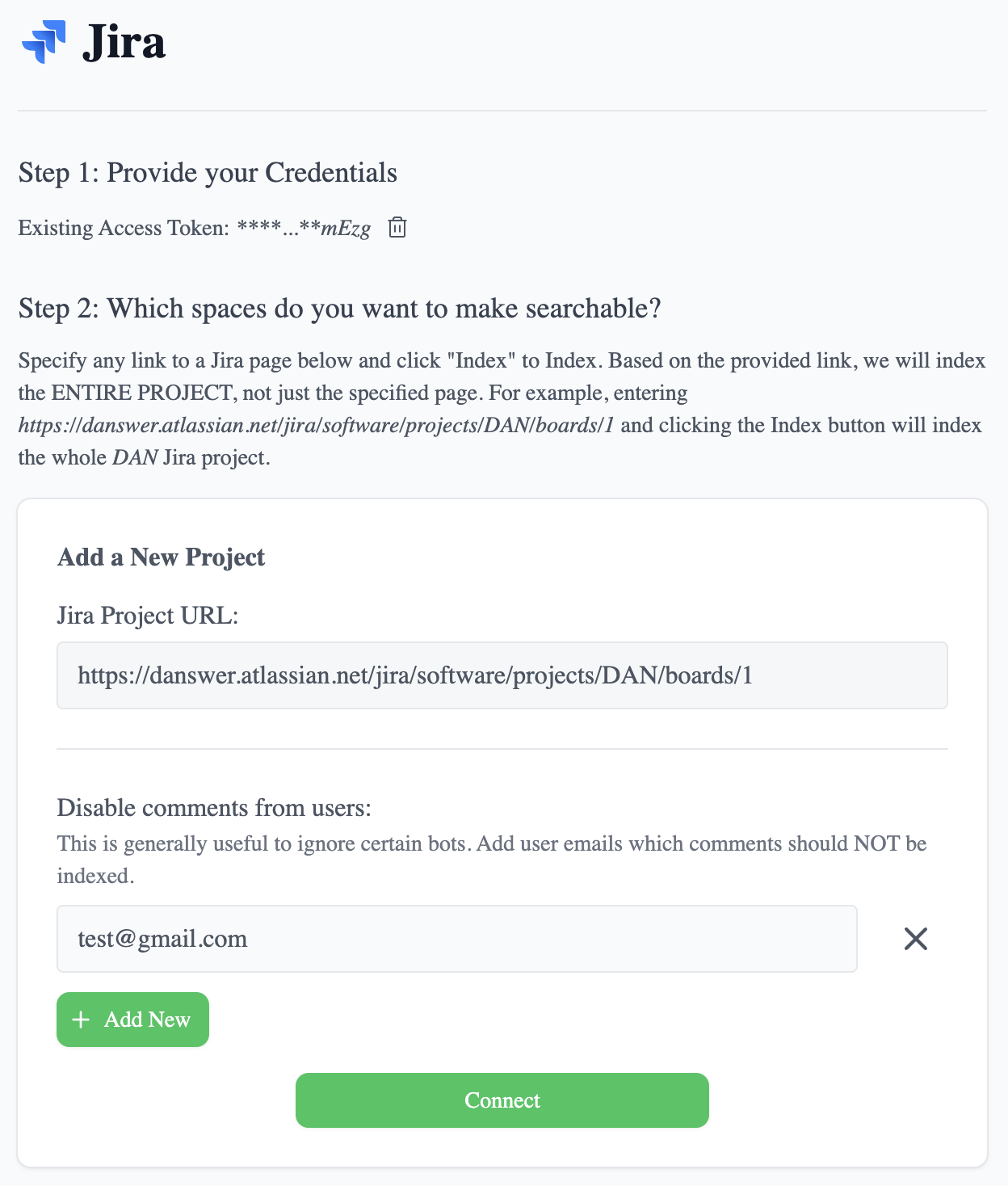
4
Start indexing
Click the
Connect button! All your Jira tickets in that space will now be pulled into Onyx every 10 minutes.